Is This the Best Google Forms Alternative for Your Business?
Searching for a Google Forms alternative? Find the top tools for interactive quizzes, in-depth surveys, and GDPR-compliant data collection.
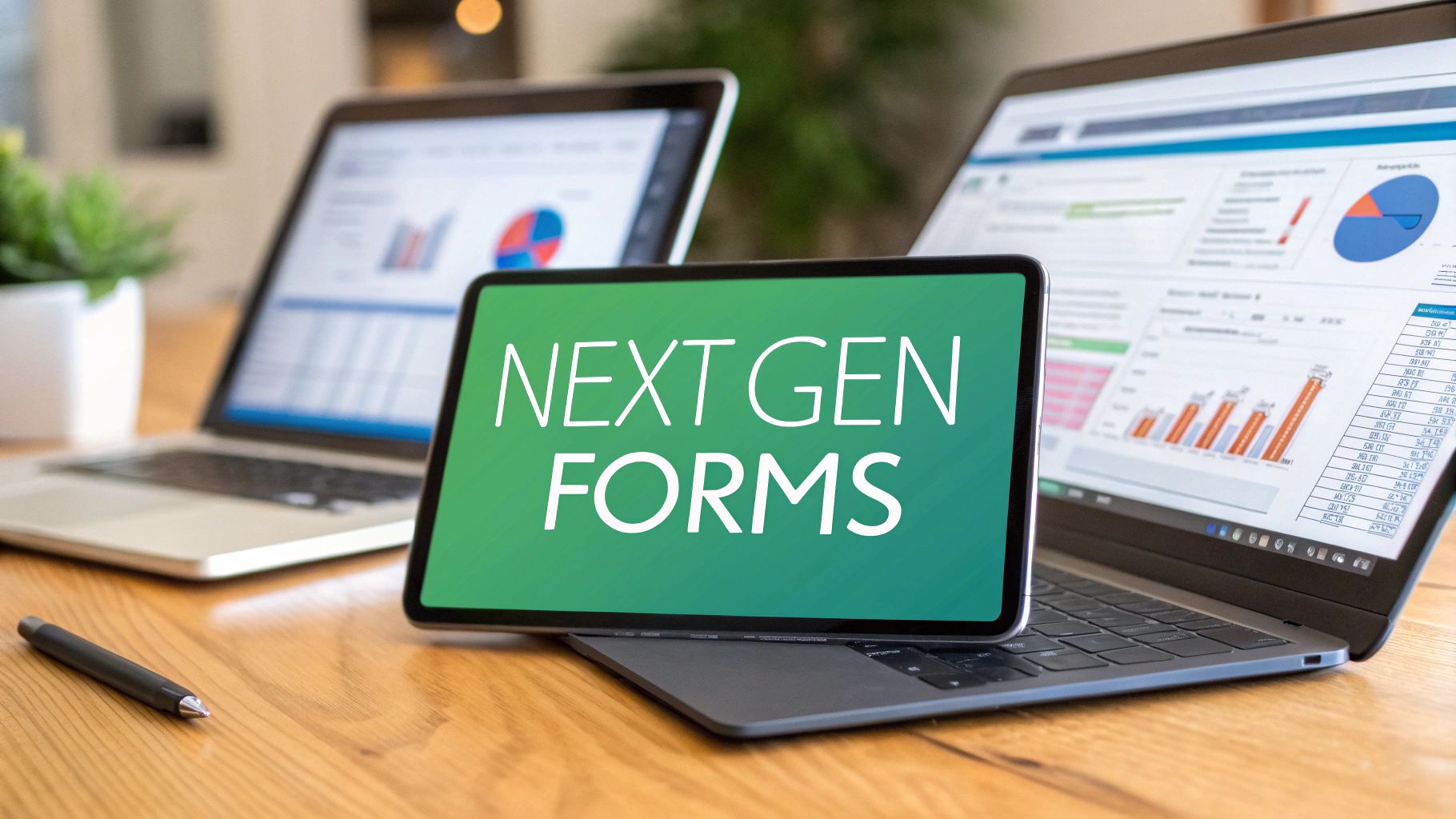
You're here because Google Forms is starting to feel less like a free tool and more like a roadblock. What once worked for simple surveys is now a bottleneck. It’s the bland design, the clunky user experience, and the nagging feeling that you're leaving leads and insights on the table.
If you’re feeling that pinch, you're not just looking for a Google Forms alternative; you're looking for an upgrade. A real one.
When Your Business Outgrows Google Forms

I get it. I’ve been there. For years, Google Forms was my go-to for everything—client intake, quick feedback, you name it. It was easy and, most importantly, free. But as my business scaled, I realised "free" was costing me dearly in engagement and actual conversions. My forms were a dead end, a boring but necessary step my customers had to tolerate.
The problem is that a one-size-fits-all tool is a master of none. Trying to qualify leads with a quiz funnel? Building an interactive calculator to provide instant value? Or just gathering deep customer feedback? For any of these, a specialised tool will run circles around a generic one. Google Forms is powerful, but it's not suited for anything special.
The moment you need your form to do more than just collect answers—like segmenting an audience, calculating a score, or personalising the user's next step—you've hit the ceiling. This is the critical jump from needing a simple data bucket to needing a purpose-built engine for growth.
The True Cost of a Simple Form
It’s not just about making things look pretty. The limitations of a basic form have a direct, measurable impact on your results. A static Google Form is passive. It just sits there, asking for information but offering nothing in return. That's a massive missed opportunity.
My "aha" moment came when I realised my forms were just a chore for users to get through. An interactive tool, on the other hand, is a destination—something that provides real value on its own.
This is where the power of interactive content truly comes alive, a topic we dig into in our guide on adding interactivity on websites. Instead of a static contact form, imagine a quiz that helps a prospect self-diagnose their biggest marketing challenge. That’s not just a lead; it’s an insight that kickstarts a genuinely meaningful sales conversation. Even simple interactive tools can generate incredible leads and traffic because they offer immediate value.
You move from just collecting an email to deeply understanding a person's needs. That shift is the clearest sign that your business is ready for a professional Google Forms alternative.
Google Forms vs Specialized Alternatives At a Glance
To put it in perspective, here’s a quick breakdown of where Google Forms stops and where more advanced tools take over. This isn't about bashing a free tool, but about recognising when you need a bigger toolbox.
| Feature | Google Forms | Specialized Alternative |
|---|---|---|
| Lead Qualification | Basic; manual review of responses needed. | Automatic scoring, lead routing, and segmentation based on answers. |
| Branding & Design | Very limited; a few colour and font options. | Fully customisable to match your brand's look and feel precisely. |
| Conditional Logic | Simple "go to section" logic. | Advanced branching logic, calculations, and personalised outcomes. |
| Integrations | Good with Google Workspace; limited elsewhere. | Deep native integrations with CRMs, email tools, and payment gateways. |
| Analytics | Basic summary of responses in a spreadsheet. | Detailed conversion tracking, drop-off analysis, and A/B testing. |
Seeing it laid out like this makes the choice clearer. If your needs fall into the right-hand column, sticking with a basic form is actively holding back your growth. It's time to find a tool built for the job you need it to do.
Choosing the Right Tool for Your Goal
Chasing the "best" Google Forms alternative is a trap. I've seen it a hundred times. It sends you down a rabbit hole of endless feature comparisons without ever asking the most important question: What am I actually trying to achieve?
The perfect tool for your business depends entirely on your specific goal, not on some generic feature list you found on a blog.
A tool built to create viral quizzes is fundamentally different from one designed for secure patient data collection. You wouldn't use a screwdriver to hammer a nail, right? Yet many of us try to force a single, simple form builder to handle every single business need. This is where the limitations of a generalist tool like Google Forms become painfully obvious. It's good to start with, but on a professional level, it just doesn't suffice anymore.
Match Your Goal to the Tool Category
To cut through the noise, stop looking for one perfect tool. Start identifying the category of tool you need. Are you trying to generate leads, gather deep insights, or simply collect information securely? Ask yourself: do you need it for reviews, feedback, or a quiz funnel? There's a better tool for every one of those use cases than Google Forms.
Here’s how I break it down for my clients:
- For Lead Generation & Qualification: You need an interactive content builder. The goal here isn't just to snag an email address; it's to start a real conversation. Think quiz funnels, calculators, or assessments that segment your audience automatically. The user gets instant value, and you get a qualified lead with rich data attached.
- For In-Depth Feedback & Research: Your priority here is user experience and powerful analytics. You need a tool that supports slick multi-page forms, conditional logic that doesn't feel clunky, and integrations that pipe data directly to your analysis software. The aim is to get high completion rates and genuinely actionable insights, not just surface-level answers.
- For Simple Data Collection & Registration: This is where Google Forms often lives. But even here, if you need better branding, payment integrations, or advanced automations after someone submits, a dedicated form builder is a much smarter fit.
If you're using a form just to collect an email, you're wasting your audience's time and your own. Every interaction is a chance to provide value, segment, and qualify. A static form does none of that.
Defining Your Primary Use Case
So, what’s the single most important job you need this new form to do? Be brutally specific.
"Collecting leads" is way too vague. "Qualifying B2B leads by identifying their primary business challenge and budget" – now that's a goal you can actually build a solution for.
Once you have that crystal-clear clarity, the choice becomes almost trivial. If your main goal is building an engaging quiz to capture and qualify your audience, you'll naturally gravitate toward a specialised platform. You can start by exploring the key features of an effective online quiz creator to see just how different they are from a standard form.
On the other hand, if your primary need is absolute control over your form's infrastructure and data, you might sidestep third-party apps entirely. For a more technical route, some developers look into how to create a form in WordPress without a plugin to build a completely custom solution from the ground up.
Your goal dictates the tool. Get the goal right, and the best Google Forms alternative for you will be obvious.
Building Interactive Quizzes That Convert
The era of the static PDF lead magnet is over. Today's audiences don't just want information; they crave interaction and immediate value. This is where quiz funnels shine and where a basic tool like Google Forms completely misses the mark. You need a real Google forms alternative to build something that truly engages.
I've seen it firsthand. A simple, well-crafted quiz I built for a client dramatically outperformed their "comprehensive" ebook, generating not just more leads, but leads that were 3x more likely to convert.
Why? Because the quiz wasn't just a gate for an email address. It was a diagnostic tool that gave each user a personalised insight into their specific problem.
That's the magic right there. You move from a one-way transaction (their email for your PDF) to a two-way conversation. Imagine knowing a prospect's biggest challenge before your first follow-up email even lands. That’s the power you unlock.
Crafting Compelling Questions
The heart of any successful quiz is the questions you ask. Forget boring, data-extraction queries. Your questions should guide the user on a journey of self-discovery, making them feel understood and seen.
- Focus on Problems, Not Features: Instead of asking "Are you interested in our software?" ask "What's the biggest bottleneck in your current workflow?" The first is a sales pitch; the second is a helping hand.
- Keep it Conversational: Write like you're talking to a friend. Use "you" and "your" to make it personal. A stiff, corporate tone kills engagement instantly.
- Make it Visual: Whenever it makes sense, use images or icons for answer choices. This breaks up the text and makes the experience feel more like a fun game than a tedious form.
This simple flowchart shows how to pick the right tool based on what you’re trying to achieve—whether that’s a quiz, user feedback, or a survey.

The key insight here is that your goal—the "why"—must come before you even start looking at specific tools or features.
Leveraging Conditional Logic for a Personalised Journey
This is where you leave Google Forms in the dust. Conditional logic is the secret sauce that lets you show different questions based on previous answers. It’s what makes a quiz feel dynamic and intelligent, not like a static, one-size-fits-all survey.
For instance, if a user identifies as a "beginner," you can tailor the next questions to their level, avoiding advanced topics that would only confuse and alienate them.
This creates a hyper-relevant path for every single user, which dramatically increases completion rates. It ensures no one feels like they're wasting time on irrelevant questions.
The goal of a great quiz isn't to collect data; it's to provide clarity. The data you get is simply a byproduct of the value you've provided to the user.
100% Free Lead Magnet Audit
Our AI analyzes your website and delivers custom growth strategies in seconds.
Designing a High-Value Results Page
Finally, we get to the results page. This is your grand finale. This is your chance to deliver a "wow" moment that turns a casual visitor into a genuinely warm lead. A generic "Thanks for your submission!" screen is a colossal waste of potential.
Your results page absolutely must do three things:
- Provide an Instant Payoff: Give them a clear, insightful outcome based on their answers. Don't hold back the good stuff.
- Explain the "Why": Briefly break down what their result means in the context of their challenges.
- Offer a Clear Next Step: This is your call-to-action. Based on their result, guide them to a relevant blog post, a targeted case study, or a specific product page.
Building a truly effective quiz takes more than just a generic form builder. If you want to explore the specific tools designed for this purpose, check out this detailed guide on the best online quiz makers that are purpose-built for conversion.
Gathering Feedback That Actually Drives Improvement
Let's be real. If your customer feedback form feels like a chore, you’re not going to get the kind of honest, detailed answers that actually help you get better. It’s one of the most painful limits of using a generic tool for a specialist’s job.
While Google Forms is fine for a quick, simple survey, it completely fails to inspire the engagement you need for truly valuable insights.
To get rich, actionable feedback, you need a Google Forms alternative that makes the process easy, intuitive, and maybe even a little enjoyable for your customers. You need a tool designed for conversation, not just data collection.
Think about it. A long, intimidating list of questions just makes people switch off. They get bored, give lazy one-word answers, or just abandon the form entirely. When you’re asking for someone’s time and thoughts, the user experience is everything.
Moving Beyond the Basic Survey
This is a problem that specialised feedback tools were built to solve. They get that the quality of your feedback is a direct result of the experience of giving it.
These platforms bake in features that are either impossible or incredibly clunky to set up in Google Forms:
- Net Promoter Score (NPS) Tracking: Dedicated NPS question types make it dead simple to measure customer loyalty over time. You can instantly spot your biggest fans and your harshest critics.
- Multi-Step Forms: Breaking your survey into smaller, digestible chunks dramatically cuts down on user overwhelm and boosts completion rates. Each question feels like a small step forward, encouraging them to keep going.
- Conditional Logic: This is where things get really smart. These forms can ask follow-up questions based on a user’s previous answer. If someone gives you a low rating, you can automatically ask why and get straight to the root of the problem.
This kind of intelligent flow turns a static questionnaire into a dynamic conversation. It shows your customers you respect their time and are genuinely interested in the specifics of their experience.
Creating a Seamless Feedback Loop
The real magic happens after someone hits "submit." With Google Forms, you’re usually left with a messy spreadsheet that needs hours of manual sorting. It’s a data graveyard.
A proper feedback tool, on the other hand, plugs directly into your existing workflow.
The goal isn't just to collect feedback; it's to make that feedback immediately actionable. If an insight sits in a spreadsheet for weeks, you've already lost the opportunity to make a difference.
Imagine a negative review automatically creating a support ticket in your project management tool. Or positive feedback getting piped straight into a Slack channel for the team to celebrate. This creates a seamless loop where customer input drives immediate action, saving your team countless hours and making sure no critical insight ever falls through the cracks.
This focus on compliance and customisation shows a growing demand for form builders that do more than the basics, especially when handling personal data. You can find more details about these European alternatives to Google Forms.
To really level up your customer input, especially beyond what basic forms can do, you might even consider utilizing AI chatbots for efficient feedback collection. These tools can create a highly interactive, personalised experience that feels less like a survey and more like a helpful conversation.
Navigating Data Privacy and Compliance

If you're collecting data from a global audience, especially from anyone in Europe, using a form tool without ironclad data safeguards is a massive business risk.
For many, this is the single biggest weakness of Google Forms. It’s a blind spot that can cost you more than just a fine; it can shatter the trust you’ve built with your users.
This isn’t just about ticking a box on a compliance checklist. It’s about showing your audience you genuinely respect their privacy. When people see you take their data seriously, they engage more honestly and are more willing to share the valuable insights you need.
It's precisely why a growing number of businesses are actively seeking a Google Forms alternative built with privacy at its core.
Why Data Sovereignty Matters
The conversation around data privacy often lands on regulations like the General Data Protection Regulation (GDPR). A key principle here is data sovereignty—the idea that data is subject to the laws of the country where it's located.
With Google Forms, user data is often processed and stored on servers in the United States. For businesses with European customers, this can create some serious compliance headaches.
Many privacy-first alternatives tackle this head-on by offering regional data hosting. This means you can choose to have your form data stored on servers within the European Union, ensuring it never leaves the jurisdiction and remains fully compliant with GDPR.
This isn't just a legal technicality; it's a powerful trust signal for your audience.
What to Look for in a Compliant Alternative
When you're looking at a new form builder, don't just take their marketing claims at face value. You need to dig a little deeper.
Here are the non-negotiables:
- Transparent Privacy Policies: The provider should clearly state what data they collect, how they process it, and where it’s stored. Vague language is a huge red flag.
- Clear Data Processing Agreements (DPA): A DPA is a legally binding contract between you (the data controller) and the form tool (the data processor). Any serious provider will have one ready to go.
- Features that Support User Rights: The tool should make it easy for you to handle user requests, like the right to access, edit, or delete their personal data.
Of course, the default option for many is still Google Forms, partly because of its sheer market presence. The company's search engine dominance indirectly sways software choices; as of March 2024, Google handles roughly 85-90% of all search engine traffic in key European markets. This concentration means Google's own tools are the most visible, but it also fuels a strong counter-movement of users actively seeking out privacy-focused, GDPR-compliant options. You can read the full research on search engine market share to understand the scale of this influence.
Choosing a privacy-first tool isn't just about avoiding penalties. It's a strategic decision to build a more trustworthy and resilient business. Your customers will notice.
If you’re feeling unsure about your current setup, analysing your existing forms and lead magnets is a great first step. A dedicated tool can help; for instance, our free lead magnet audit at Magnethive generates a comprehensive report with AI-powered lead magnet ideas and an analysis of your current approach, helping you build trust from the very first interaction.
Got Questions? Let's Clear a Few Things Up
Thinking about ditching Google Forms always kicks up a few questions. I get it. Moving from a familiar, free tool to something more powerful feels like a big leap. Let's tackle some of the most common worries I hear from people making the switch.
How Can I Justify Paying for a Form Tool?
This is the big one, isn't it? The first hurdle for almost everyone.
Here’s the reframe: stop seeing it as a cost and start treating it as an investment. Google Forms is a data bucket. A purpose-built, interactive form tool is a lead generation and qualification engine.
Do the maths. What's one properly qualified lead worth to your business? If a $100 a month tool brings in just one or two extra clients that convert, it’s already paid for itself many times over. The real ROI isn't in fancy features—it’s in the cold, hard business results you get from better engagement.
Is It a Nightmare to Move My Old Forms and Data?
Migrating anything can feel like a chore, but most modern form builders are built to make this pretty painless. Many have simple import features for CSV or Excel files, so you can bring your old response data right along with you.
Honestly, my best advice is to start fresh. Don't just copy-paste your clunky old Google Form. Use this as a chance to completely rethink your questions and build a genuinely engaging experience from the ground up.
Okay, I'm In. What's the Easiest Way to Start?
Don't try to boil the ocean.
Pick one high-impact form to replace. Your main lead capture form is usually a great place to start, or maybe a customer feedback survey. Focus on building a single, killer interactive experience.
Once you see the insane difference in engagement and lead quality, you'll have all the motivation you need to tackle the rest. The goal here is progress, not perfection right out of the gate. Find the right Google Forms alternative for that one critical job, nail it, and then expand from there.